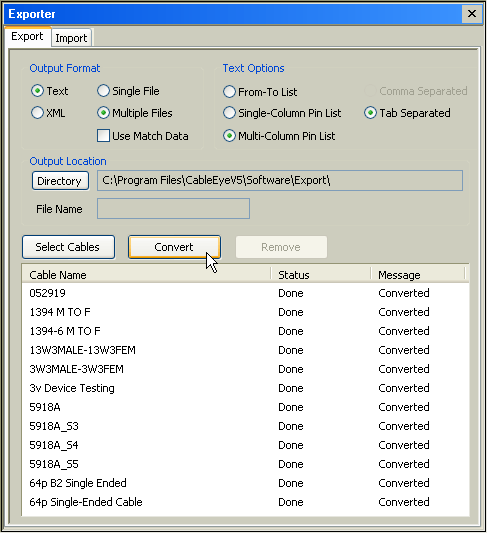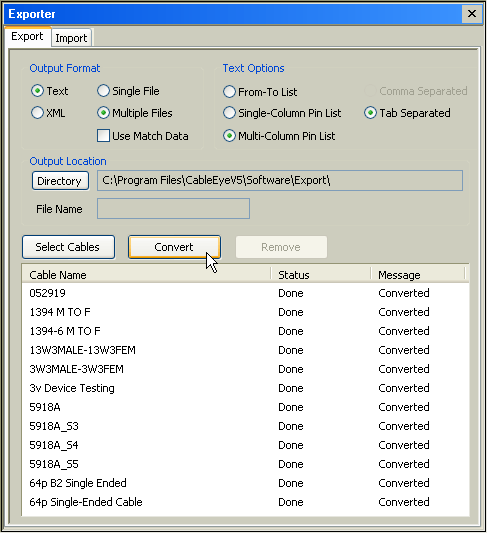
Transfer data to and from Excel, Access, Word, and many other programs.
The image below shows the main control screen visible when you activate Exporter. Set up the type and format of the operation needed, and click the Convert button to initiate the operation.
Export creates a comma- or tab-delimited ASCII file (or XML-format file if you prefer) containing a wire list, connector names, and descriptive notes for each cable in your database. Import reverses the process by taking appropriately formatted data that you have edited, or created, and translates it into the CableEye database format. Graphic images are not exported or imported. Use a screen capture program to create .bmp files for graphic wiring diagrams.