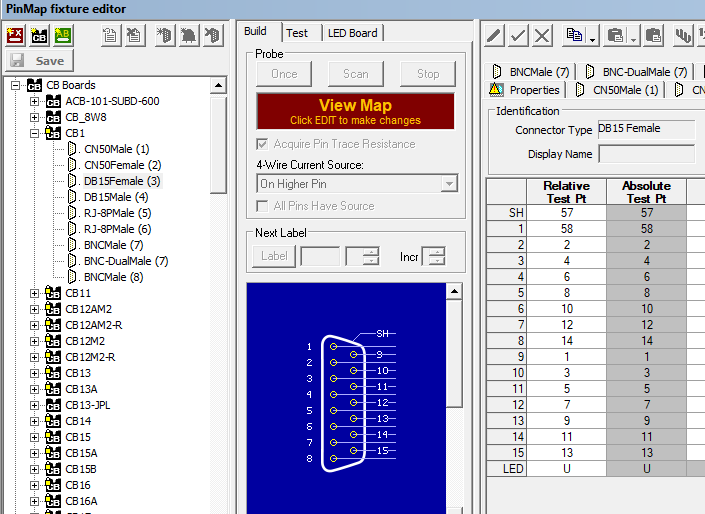
Viewing Fixture Maps | Stock and Custom
When PinMap software has been used to map a test interface fixture, the pins appearing on the screen (and reports) coincide exactly with the pins of the UUT. Thus, if a short is detected and highlighted on the screen as being between pin 3 and 5, the operator will know exactly and immediately where that short occurs in the UUT i.e. between pin 3 and 5. For tester brands that do not offer this automatic lookup capability, the operator must use a separate look-up table (that has been created by an engineer), to figure out which conductor in the UUT corresponds to the pin IDs showing on the screen. The map generated by the PinMap software is this look-up table, and completely eliminates time lost in the manual, more error-prone method.
Use the PinMap fixture editor to reassign test point numbers to match those on your custom test fixtures, boards, or pigtails. This permits the linkage of CableEye® connector graphics and database representations to test fixtures you may have for other cable test equipment, or for fixtures you build in-house for special applications. You may also create custom pin labels of up to seven alphanumeric characters, which is especially valuable for labeling wiring harness connectors. Using the PinMap fixture editor, you create a separate "map" file for each custom test fixture. A menu within the CableEye application lets you easily select the desired map file. Cut and paste connector maps between different map files to mix maps from different CableEye CB boards with custom CB8 interfaces. Includes an electronic directory of all connector images available in our graphics library.
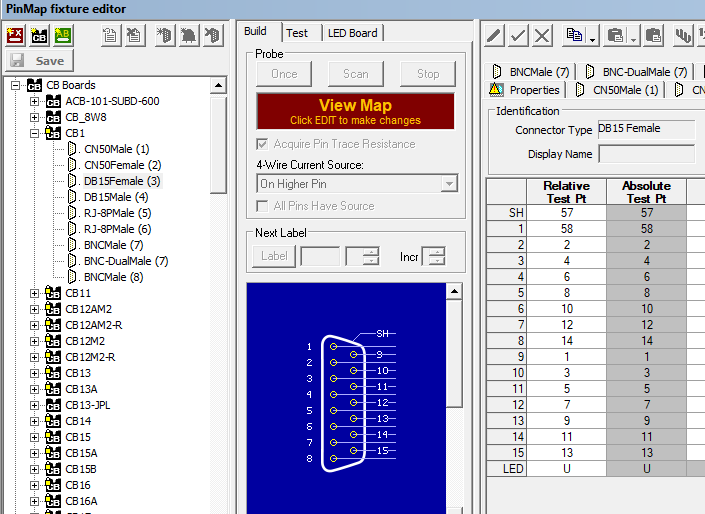
Viewing Fixture Maps | Stock and Custom
Go to our video index and play: